Are you due a digital ID health check?
As everyone strives to maintain their physical and mental wellbeing – during a time when disorientation and distraction have become the new norm – it is also just as important to look after one’s digital and data self. By ignoring it, it could lead to problems further down the line.
Recently, the boundaries of work, study and play and all social engagements have been reconfigured and further pushed into the virtual realm. For those who weren’t users of social media or video calls before the COVID–19 pandemic, they probably are now.
Technology is fascinating. During isolation, it has enabled millions of households to connect with other family members, friends and loved ones. From virtual pub quizzes to catching up over that morning cup of tea, it’s been so important to help create a sense of connection, which is vital for the nation’s wellbeing.
However, whether it’s Zoom, HouseParty, FaceTime or any other number of social meeting apps, it pays to take a closer look at what data is being asked for in return for the service – what digital footprint or data ID is being left?
At the extreme end, there are criminals trying to take advantage of the situation by scamming people through emails, using COVID19-related content to pray on their generosity and sense of community spirit.
It is a good time to exercise vigilance and to unload some digital baggage. The good news is you can take simple actions to help protect your privacy and user rights:
- Declutter your mobile phone, tablet, computer or laptop. Delete unwanted files, unused apps or software programmes, unwatched videos or those animated GIFs you have accumulated over the years.
- Consider installing and using duckduckgo as your default search engine for all your devices. It does not store your personal information or browsing history.
- Explore reputable browser add-on and extension such as PrivacyBadger (automatically learns to block invisible trackers) and HTTPS Everywhere (encrypts your communications with many major websites).
- For Zoom users, remember to edit your privacy settings and prevent trolling including turning off ‘Autosaving chats’ (under In Meeting (Basic)) and ‘Attention tracking’ (under In Meeting (Advanced)).
Dr Judith Enriquez is the Programme Leader for PgDip Digital Literacies and Learning at Liverpool John Moores University. She also leads on the delivery of the programme’s modules as single Continuing Professional Development courses for education professionals and interested individuals.
For more information, click here.